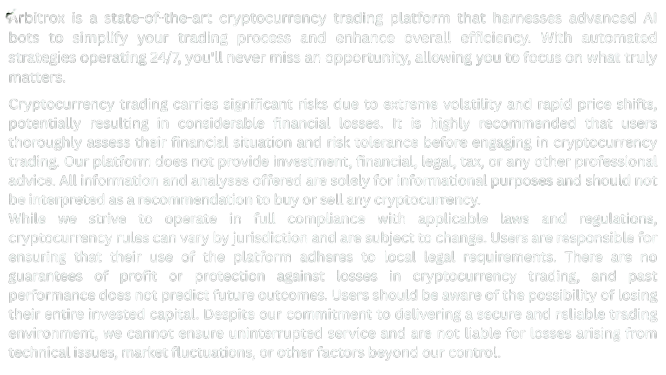New to Arbitrox? Learn how to activate CoreAI, connect your exchange, and launch your first automated trading strategy in under 10 minutes.
✅ Introduction: Automate with Intelligence
Arbitrox’s CoreAI is your personal strategy engine — always on, always adapting. It’s built to simplify your crypto trading, minimize guesswork, and make real-time decisions based on actual market behavior. In this guide, you’ll learn how to:
- Connect your exchange securely
- Choose your risk level
- Launch your first CoreAI strategy in a few clicks
Let’s get started.
🛠 Step 1: Log into Your Arbitrox Account
- Visit arbitrox.co
- Click “Log In” in the top right corner
- Enter your credentials or register a new account
Once logged in, you’ll land on the Dashboard.
🔗 Step 2: Connect Your Crypto Exchange
- Go to: Settings → Exchange Integration
- Select your exchange (e.g., Binance, Kraken, Coinbase Pro)
- Paste in your API Key and Secret Key
- Toggle “Enable Trading” if you want CoreAI to execute trades automatically
- Click “Save & Test Connection”
🛡 Tip: For maximum security, use API keys with withdrawal disabled.
🧠 Step 3: Navigate to CoreAI Settings
- From Dashboard, select: Bots → CoreAI Strategy
- You’ll see a configuration panel with the following options:
- Risk Profile (Low, Medium, High)
- Trade Frequency (Daily, Intraday, Aggressive)
- Capital Allocation (fixed amount or % of portfolio)
- Choose a risk profile that fits your comfort level:
- Low: Safe entries, small trade sizes
- Medium: Balanced approach with volatility filters
- High: Targets short-term gains, reacts faster
⚙️ Step 4: Set Advanced Parameters (Optional)
You can customize:
- Stop-Loss %
- Take-Profit %
- Max open trades
- Cooldown period between trades
- Preferred trading pairs (BTC/USDT, ETH/CAD, etc.)
💡 Keep things simple for your first run. You can tweak later once you review performance data.
🚀 Step 5: Deploy Your Strategy
When ready:
- Click “Activate CoreAI”
- Confirm your exchange and parameters
- Hit “Launch Strategy”
You’ll now see CoreAI active on your Dashboard, monitoring live markets and preparing for optimal entry points.
📈 Step 6: Monitor & Adjust
Go to:
Dashboard → Performance
Here you can:
- See open trades
- Review P&L by asset
- Pause or stop the strategy anytime
- Download daily performance logs
🧠 CoreAI adjusts dynamically, but you can override it anytime.
🧩 Troubleshooting Tips
| Issue | Solution |
|---|---|
| Bot isn’t trading | Check if exchange API is active and funded |
| Trade limits not respected | Revisit capital allocation settings |
| No performance data | CoreAI may still be in signal-gathering mode |
✅ Conclusion: Let CoreAI Handle the Complexity
With your first strategy now live, CoreAI is doing the hard work — analyzing the market, timing entries, and managing risk on your behalf. As you grow, you’ll unlock deeper customizations and smarter automation.
👉 Ready to upgrade? Explore Momentum Mode or combine with PulseBot for signal synergy.