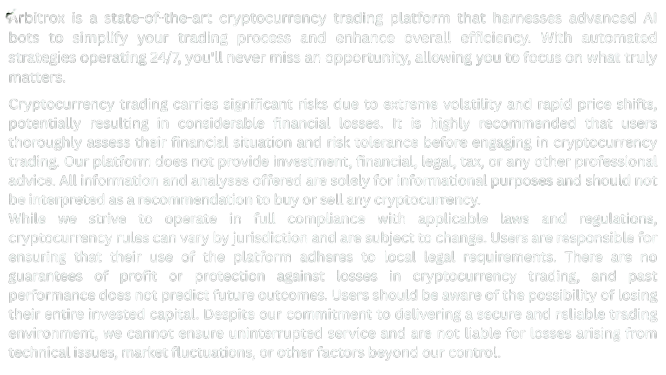Learn how to safely connect multiple crypto exchanges to Arbitrox using API keys. Step-by-step guide with security tips for Canadian traders.
🔗 Introduction: One Dashboard, Multiple Exchanges
With Arbitrox, you’re not limited to one exchange. You can monitor, trade, and manage bots across multiple platforms — all from a single interface. Whether it’s Binance, Kraken, or Coinbase Pro, connecting them is simple and secure.
This guide will walk you through:
- How to generate API keys
- Connecting them to Arbitrox
- Managing exchange permissions
- Best practices for API safety
🛠 Step 1: Choose Your Exchange(s)
Supported platforms (as of now):
- Binance
- Kraken
- Coinbase Pro
- KuCoin
- Bitfinex
- Crypto.com Exchange
✅ More integrations coming — Arbitrox updates exchange support monthly.
🧾 Step 2: Generate API Keys on Your Exchange
Let’s use Binance as an example:
- Log in to your Binance account
- Go to: Account → API Management
- Label the key (e.g. “Arbitrox Main”)
- Click Create API Key
- Copy the API Key and Secret Key
Repeat this process for each exchange you want to connect.
🔒 Keep your secret key private. Never share or expose it publicly.
🧩 Step 3: Add Exchange to Arbitrox
- Go to your Arbitrox Dashboard
- Navigate to: Settings → Exchange Integration
- Click “Add Exchange”
- Select your exchange (e.g., Binance)
- Paste in your API Key and Secret Key
- Enable/disable trading & data access as needed
- Click “Connect”
Once connected, Arbitrox will verify the API and list balances + trading pairs.
⚙️ Step 4: Assign Bots to Specific Exchanges
You can now assign bots per exchange:
- CoreAI → Binance
- PulseBot → Kraken
- ShieldBot → Coinbase Pro
This allows you to diversify strategies across exchanges, markets, and currency pairs.
🧠 Advanced: You can even set different capital allocations or stop-loss rules per platform.
🔒 Step 5: Security Best Practices
| Do ✅ | Avoid ❌ |
|---|---|
| Enable IP whitelisting (if supported) | Using API keys with withdrawal access |
| Store keys in encrypted password manager | Saving keys in plain text |
| Revoke keys if compromised | Reusing keys across platforms |
| Use strong 2FA on exchange accounts | Ignoring exchange login alerts |
🔐 Arbitrox does not store your keys on unsecured servers. All data is encrypted with bank-level security protocols.
📊 Step 6: Monitor Your Connections
From Dashboard:
Settings → Exchange Overview
Here you can:
- View connected exchanges
- Check balance syncing
- Pause trading per exchange
- Revoke API access anytime
✅ Conclusion: Centralize Without Compromise
Connecting multiple exchanges to Arbitrox empowers you to trade smarter, faster, and more strategically — all without logging into 10 different platforms.
👉 Connect your exchanges today and unlock the full power of your portfolio from one secure interface.